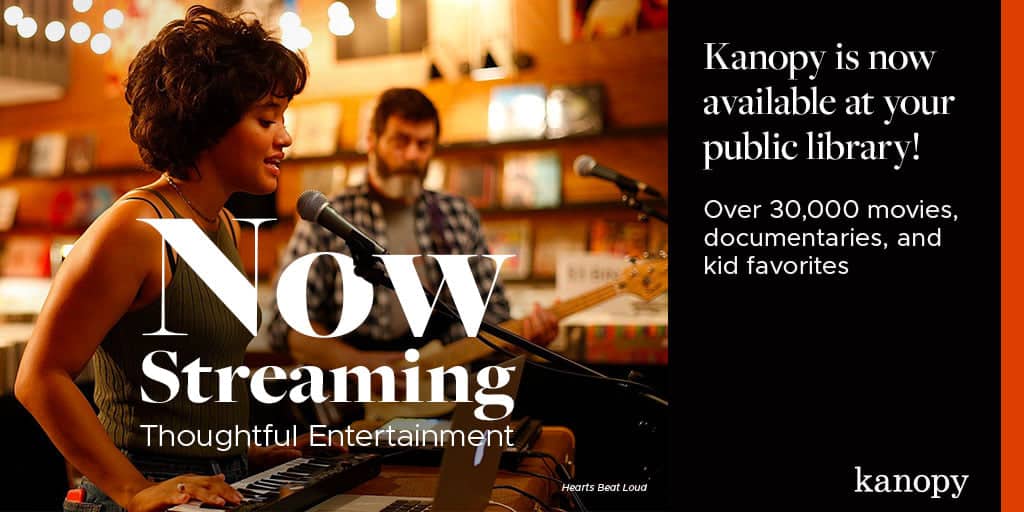Exciting news: the Swanton Public Library is now offering Kanopy to our patrons!
What is Kanopy you ask? Kanopy is an online video streaming platform that you use your library membership to access. This service is completely free for you to use as a library patron.
Kanopy offers a diverse collection of over 30,000 enriching films, that can be streamed at anytime from anywhere — including via desktop computers, TVs, and tablets. The use of Kanopy is similar to how library books are offered — just as with books, we cover the costs and you borrow for free — with no advertisements or roadblocks.
Kanopy can be used to stream a diverse array of entertaining content to your preferred device, with new titles added every month. There is also Kanopy Kids, which is a catalogue of video content that is carefully curated with educational and engaging videos for kids of all ages. Video content for kids encourages social and emotional development, respect for community diversity, and promotes creativity.
Kanopy can be downloaded on any device through Roku, Apple Store, Google Play Store, and Amazon Fire. It can also be used on any of the TV apps listed below:
-Apple TV and Airplay
-Amazon Fire TV
-Android TV
-Samsung Smart TV
-Roku
-Telstra TV
-Chromecast
If you do not have access to these devices or apps, you can view Kanopy on your TV by connecting your computer to your TV using an HDMI cable.
On mobile devices, the Kanopy App is available for download on Android and iOS devices as well as on Amazon Fire tablets.
New content is added on a weekly basis!
To use Kanopy:
- Go to www.kanopy.com/signup and click on “Find Your Library.”
- Type your library’s name and select it from the list, or search for a library near you using your city name or zip code.
- Enter your library card number, and if required, your library card password/pin and click Continue.
- Complete the signup process by creating your Kanopy account. This can be done by using your email address and a password, OR through your Google or Facebook login if you have them.
- After creating your account, you will receive a verification email in your inbox. Click on the link to verify your email address.
- Once completed, you’re ready to start watching videos! Click on Watch Now on the welcome screen to begin browsing video titles.
The Swanton Public Library Kanopy URL is swantonlibrary.kanopy.com.
Enjoy!